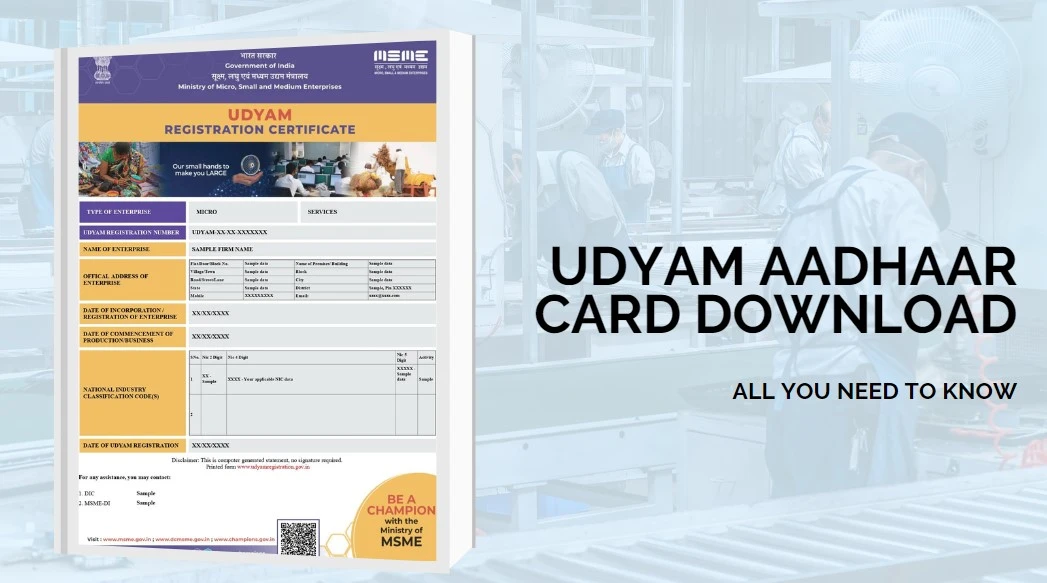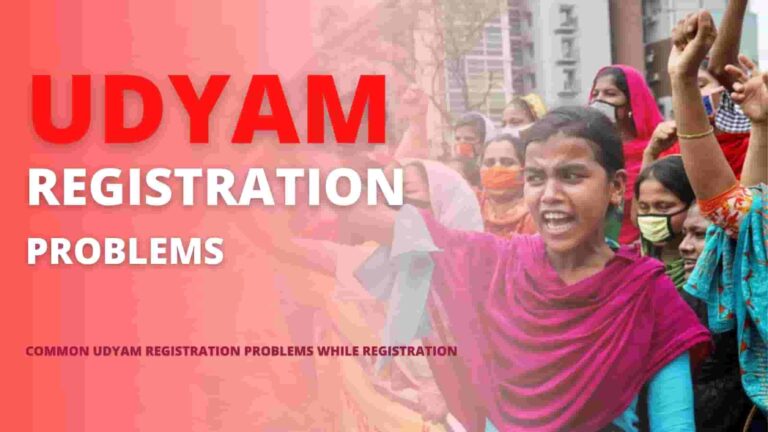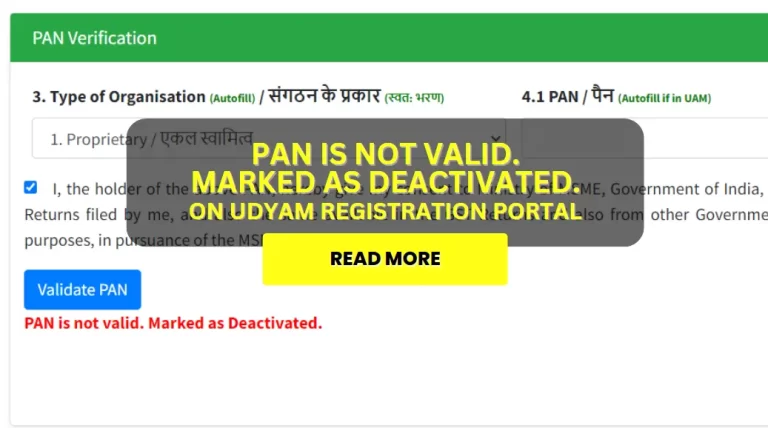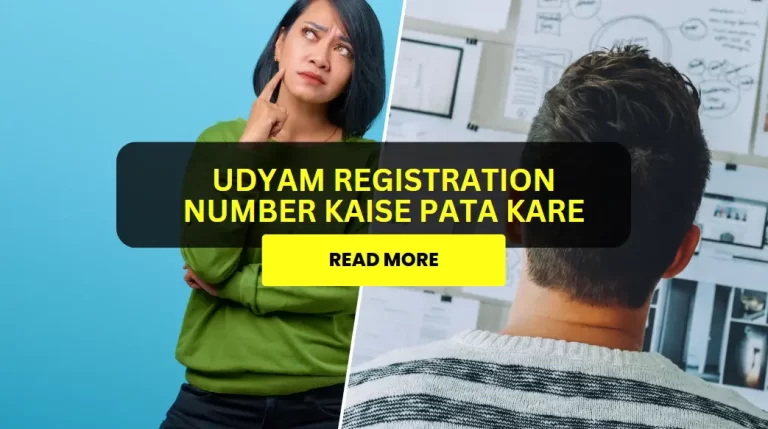Small businesses are the backbone of any country’s economy. They are the engine of growth, creating jobs and wealth for people. In India, the government has taken several initiatives to promote small businesses, including the Udyam Registration process. In this article, we will explore what Udyam Registration is, why it is essential, and how you can download your Udyam Aadhaar Card.
What is Udyam Registration?
Udyam Registration is a government registration process for small businesses in India. It replaced the previous MSME registration process in July 2020. The registration is entirely online and free of cost. Udyam Registration is mandatory for all businesses that want to avail of government schemes, subsidies, or incentives.Benefits of Udyam Registration
Udyam Registration has several benefits for small businesses, such as:- Access to collateral-free loans from banks and financial institutions
- Government subsidies and incentives
- Priority sector lending
- Protection against delayed payments from buyers
- Access to various certification schemes
- Eligibility for government tenders
How to Register for Udyam?
The registration process for Udyam is entirely online and straightforward. You need to follow the steps given below:- Go to the Udyam Registration website
- Click on the “For New Entrepreneurs who are not registered yet as MSME” button.
- Enter your Aadhaar Number and Name as per Aadhaar Card.
- Click on “Validate and Generate OTP.”
- Enter the OTP sent to your Aadhaar registered mobile number.
- Fill in the required details such as PAN, Business Name, and Address.
- Submit the application form.
What is Udyam Aadhaar Card?
Udyam Aadhaar Card is a digital certificate issued to small businesses after Udyam Registration. It contains details such as the name of the enterprise, Udyam Registration Number, PAN, and GSTIN. You can download the Udyam Aadhaar Card from the Udyam Registration portal.How to Download Udyam Aadhaar Card?
You can download your Udyam Aadhaar Card by following the steps given below:- Go to the Udyam Registration portal:
- Click on the “Print/Download Certificate” button.
- Enter your Udyam Registration Number and the registered mobile number.
- Click on “Generate OTP.”
- Enter the OTP sent to your registered mobile number.
- Click on “Verify OTP.”
- Your Udyam Aadhaar Card will be displayed on the screen.
- Click on the “Download” button to save the Udyam Aadhaar Card as a PDF.