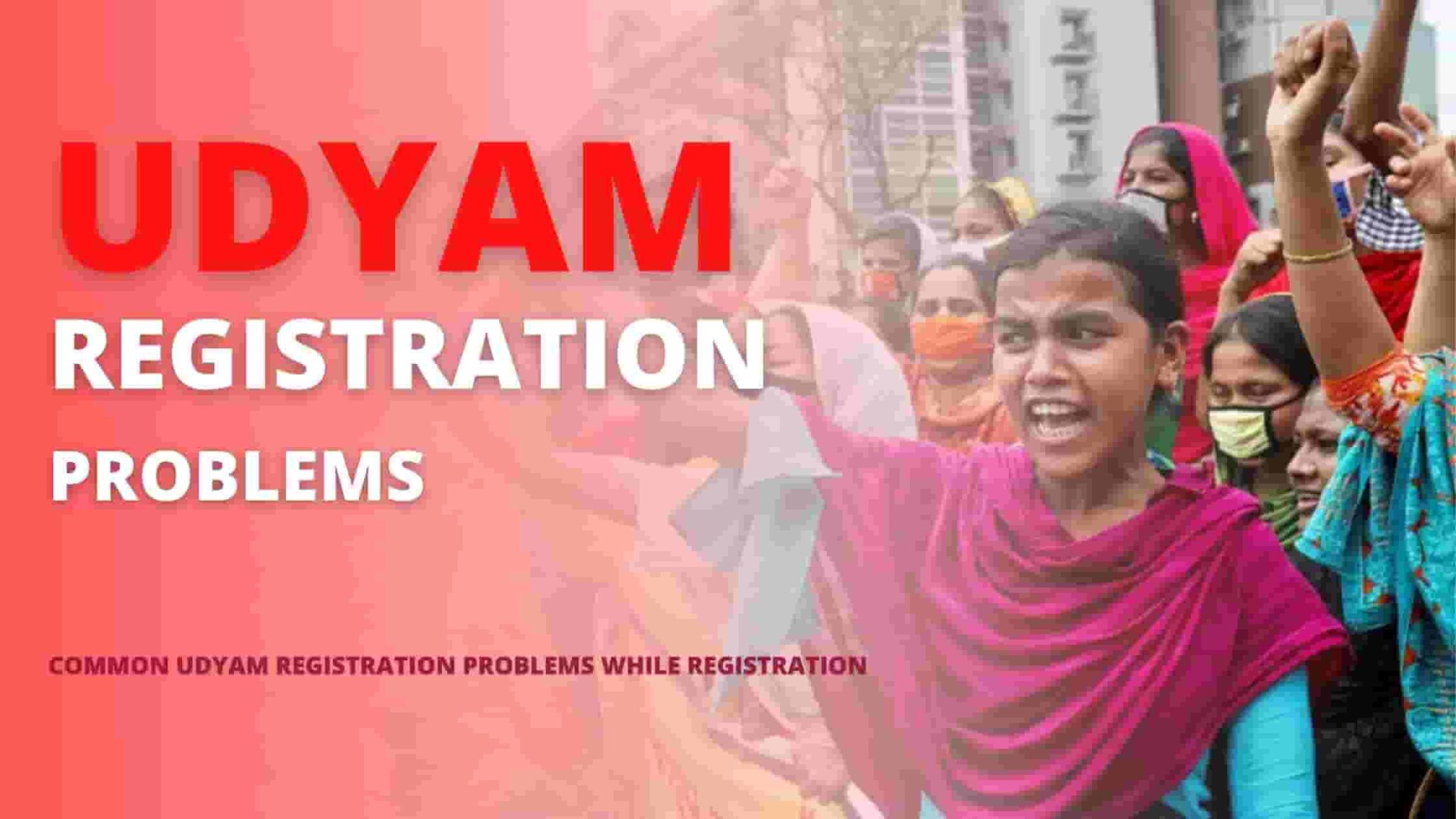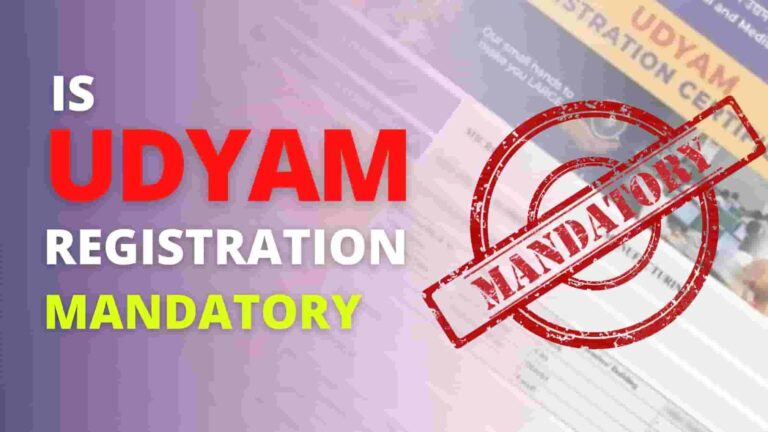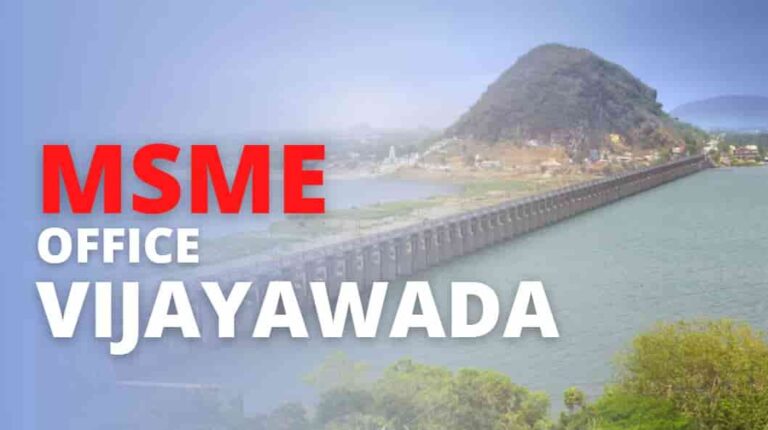According to the Indian Industries Association (IIA), the new ‘Udyam’ registration, which permits entrepreneurs, existing businesses to get the brand of MSME under new standards, has not been functioning effectively. Due to many technical reasons, let us check the common udyam registration problems.
Need Help to Resolve the Udyam Registration Problems
Note : We are consultant we charge small fees for the service, if you need our help then only apply. During the process we do require the verification OTP for the process to resolve any problem you are facing in the udyam registration portal.
Common Udyam Registration Problems
However, the government has stated that our older licences udyog aadhaar will be valid until March 2021, for registration under the ministry of MSME one has to visit the new website i.e., Udyam Registration Portal.
Many people have queries that they were blocked at the website’s last ‘captcha’ step of registration. Let us see some the common questions here
- udyam registration website not working
- Error while registration
- Captcha code error
- Udyam website not loading
- OTP verification not working
Many applications seeking to apply for Udyam Registration (New Udyog Aadhar) have recently encountered an unexplained problem on the portal. So, let’s speak about a problem we’re having with the Udyam Registration Portal:
Udyam Registration Website Not Working
There are many reasons for it are listed below.
- It might be due to a slow internet connection, so check your internet connection
- The udyam registration portal (udyamregistration gov in) is under maintenance, and the department keeps on updating the portal. There is no solution for it and you have to wait for few hours.
Error while Registration
There are many reasons for it are listed below.
- You might have opened the udyam portal on a non ssl certified website. That means that the website is having No encryption, no strong authentication, no HSTS, no HTTP, secured lock. So refresh the website and check again. If you are facing the same issues/problem then try using another browser like mozilla fox or Internet explorer. And do find the secure lock SSL.
- If you have missed some category or incorrect information while registration, you will face an error message. So please cross check your input information while registration.
Udyam Registration Verification Code Error or Captcha Code Error
So, when some people complete the Udyam Registration Application and wait for the OTPs to be delivered to their registered aadhar link cell phone number, they get this problem.
When the applicant enters the Verification Code, the screen displays that you entered the code incorrectly and that you should try again.
There are many reasons for it are listed below.
- It is due to the unsecured website as it does not connect with the SSL certificate portal. So try using another browser. (Mozilla firefox or Internet Explorer)
- On a word document, check if the caps lock keyboard button is working or not. And then try again.
Udyam Website Not Loading
There are many reasons for it are listed below.
- Your internet connection speed is very slow. Switch to high internet speed connection.
- At peak time on udyam registration portal, the more visitors on the website the website loading speed goes down.
OTP Verification On Udyam Registration Portal Not Working
Let us check the reasons for OTP verification failure.
- The applicant’s cell phone number must be connected to his or her Aadhaar card under the new udyam registration method. If you have not linked your phone number to your Aadhaar, then first do that, then come for MSME Udyam Registration here.
- Aside from that, there’s an unusual problem called Index Error on Udyam Registration, which appears after you complete the application, then the OTP Verification Tab. As a result, this issue can be rectified by changing your browser and checking the portal’s SSL certificate.
There are several technological difficulties on the Udyam Registration Portal at the moment, but the udyam portal is resolving the solutions. The Udyam Registration Portal has numerous glitches. They’ve even stopped accepting applications from existing entrepreneurs that already have an Udyog Aadhaar for MSME Registration Certificate.
As a result, the new entrepreneurs have to register on the new udyam registration portal.
If you want to edit your udyam certificate then click here.
Are you looking to cancel your udyam certificate then click this link to proceed.
To download and print your udyam certificate here.
Apply New Udyam Registration Certificate Here
Let us know if you are facing any issues while the udyam registration. Do contact us.