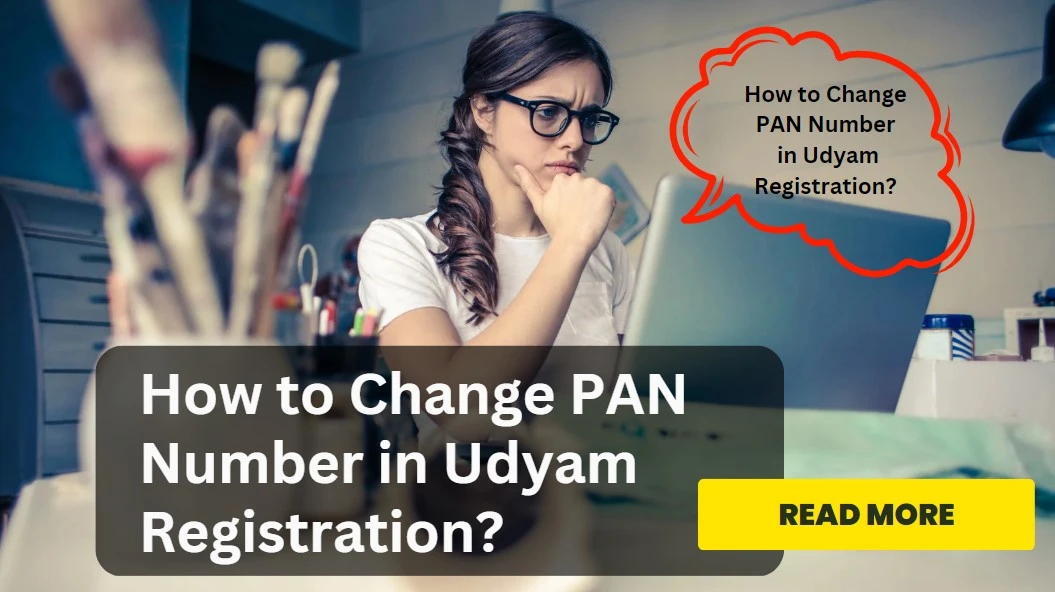How to Change PAN Number in Udyam Registration. The process of changing your PAN number during Udyam Registration might be difficult. Don’t worry if you’re unsure how to change your udyam registration information’ pan number; we can assist. We’ll walk you through the procedures in this blog post so that you may update your Udyam Registration’s pan number.
Change PAN no on Udyam Registration Certificate.
We offer assistance in correcting your PAN number on your Udyam certificate.
Changing your PAN number during Udyam Registration can be challenging. If you’re unsure how to update your PAN number in your Udyam registration information, don’t worry – we’re here to help.
We’ll handle the update of your PAN number in your Udyam Registration.
After completing the payment, please share the screenshot with us via email.
Please note: As part of the process, we’ll need a 6-digit verification OTP to proceed with correcting the PAN number on your Udyam certificate. This process of correcting pan number may take 1-3 working weeks (15-20 working days).
If you want to do it on your own follow the below step by step.
We’ll also offer some advice on how to modify your udyam registration’s pan number in the future. So continue reading if you’re ready to get started!
Udyam registration is a crucial step for small businesses in India as it provides recognition and numerous benefits under various government schemes. When registering for Udyam, it is essential to provide accurate information, including the Permanent Account Number (PAN).
However, there may be instances where the PAN number provided during the registration process needs to be corrected or updated. In this article, we will guide you through the process of changing the PAN number in Udyam registration and provide valuable insights to address common concerns.
Can I Edit PAN Number Details in Udyam Registration Certificate?
Yes, you can edit pan number under certain conditions. The Udyam registration process allows businesses to provide their PAN number, which serves as a unique identifier. Once the Udyam registration certificate is issued, it becomes a crucial document for availing various benefits and support.
However, it is important to note that the option to edit PAN number details in the Udyam registration certificate is limited and comes with certain restrictions.
While Udyam registration provides the flexibility to correct minor errors or update certain details, changing the PAN number after the certificate is issued is a complex process. The government has imposed restrictions on modifying the PAN number due to the critical nature of this information.
Therefore, it is crucial to ensure the accuracy of the PAN number during the initial registration process to avoid complications later.
Udyam Certificate PAN Number Correction Online
If you have identified an error in the PAN number mentioned in your Udyam registration certificate, there is a specific procedure to correct it online. To initiate the correction process, follow the step-by-step guide outlined below:
Step 1: Visit the Udyam registration portal
Access the official Udyam registration portal and log in using your credentials. If you haven’t registered yet, complete the registration process and obtain your Udyam certificate.
Step 2: Navigate to the correction section
Within the Udyam registration portal, locate the section dedicated to corrections or modifications. It may be labeled as “Edit Certificate Details” or similar.
Step 3: Select PAN number correction
Within the correction section, you will find a list of details that can be modified. Look for the option specifically related to PAN number correction and select it.
Step 4: Provide necessary details
Enter the correct PAN number that you wish to update in your Udyam registration certificate. Ensure that the new PAN number is accurate and matches your official records.
Step 5: Submit the request
After entering the correct PAN number, submit the correction request. The portal may require additional verification or documentation to process the correction. Follow the instructions provided by the portal and provide any necessary supporting documents.
Step 6: Await confirmation and update
Once the correction request is submitted, the Udyam registration portal will process the request and verify the information provided. After successful verification, the PAN number in your Udyam registration certificate will be updated with the corrected details.
Udyam Certificate PAN Number Edit and Download Process
After the correction process is complete, you can proceed with editing and downloading the Udyam certificate with the updated PAN number. To do this, follow the steps below:
Step 1: Log in to the Udyam registration portal
Visit the official Udyam registration portal and log in using your registered credentials.
Step 2: Access the Udyam certificate section
Once logged in, navigate to the section where you can access your Udyam certificate. This section is usually labeled as “My Certificates” or similar.
Step 3: Locate the updated Udyam certificate
Within the certificate section, you will find the updated version of your Udyam certificate reflecting the corrected PAN number. Look for the certificate with the latest date or version number.
Step 4: Download the updated certificate
Click on the download button or link provided next to the updated Udyam certificate. Save the certificate to your device in a secure location.
By following these steps, you can successfully edit and download the Udyam certificate with the corrected PAN number.
Common Issues Faced During PAN Number Correction
While the process of correcting the PAN number in the Udyam registration certificate is relatively straightforward, some users may encounter certain issues. To ensure a smooth correction process, it is essential to be aware of potential challenges and know how to overcome them.
One common issue is the need for additional verification or supporting documents. Depending on the circumstances and the nature of the correction, the Udyam registration portal may request further documentation to verify the authenticity of the updated PAN number. In such cases, it is crucial to provide the requested documents promptly and accurately to avoid delays or rejection of the correction request.
If you encounter any difficulties or have specific queries during the PAN number correction process, it is recommended to reach out to the dedicated support channels provided by the Udyam registration portal. They can provide guidance, address concerns, and offer assistance tailored to your situation.
Phone No: +919347286790
Call us if you facing any problem while udyog aadhar udyam registration.
Whatsapp No: +919347286790
Conclusion
Correcting the PAN number in the Udyam registration certificate is possible through the online correction process. It is important to ensure the accuracy of the PAN number during the initial registration to avoid complications. If any errors are identified, the steps outlined in this article can guide you through the process of correcting the PAN number and obtaining an updated Udyam certificate.
Remember, accurate information in the Udyam certificate is crucial for availing various benefits and support under government schemes. By following the correct procedure, you can maintain the integrity of your Udyam registration and leverage the advantages it provides to your small business.
FAQs
Can I change my PAN number in Udyam registration multiple times?
Yes, the option to change the PAN number in Udyam registration is generally limited. It is advisable to provide the correct PAN number during the initial registration to avoid complications. Also consult MSME helpine for the proper process.
What happens if I enter an incorrect PAN number during the registration process?
Entering an incorrect PAN number during the registration process can lead to issues later on. It is crucial to provide accurate information to ensure the integrity of your Udyam registration certificate.
Is there a fee associated with correcting the PAN number in the Udyam registration certificate?
The Udyam registration portal may charge a nominal fee for certain corrections or modifications. The fee structure can vary, and it is advisable to refer to the official portal for detailed information.
How long does it take for the changes to reflect in the Udyam certificate after editing the PAN number?
The time taken for the changes to reflect in the Udyam certificate may vary. It depends on the verification process and the workload of the Udyam registration authorities. It is recommended to regularly check the portal for updates.
Can I edit other details apart from the PAN number in the Udyam registration certificate?
The Udyam registration portal may allow editing of certain details apart from the PAN number. It is advisable to refer to the specific guidelines provided by the portal for more information on the editable fields.
Follow us on Google News