APPLY FOR UDYOG AADHAR REGISTRATION ONLINE
UDYOG AADHAR REGISTRATION FORM
Lifetime Valid Certificate of Udyam/MSME for Manufacturing & Service Industry
READ THE INSTRUCTION TO FILL UDYOG AADHAR REGISTRATION FORM
UDYOG AADHAAR पंजीकरण फार्म भरने के लिए निर्देश पढ़ें
1. Aadhaar Number : The Aadhaar number shall be of the proprietor in the case of a proprietorship firm, of the managing partner in the case of a partnership firm and of a karta in the case of a Hindu Undivided Family (HUF). (“यहां 12 अंकों का आधार नंबर भरें।”)
2. Name of Applicant : Fill name of Applicant as mentioned on the Aadhaar Card. “आधार कार्ड में उल्लिखित आवेदक का नाम भरें।”
3. Social Category : Select the Social Category of applicant from the given options.
“आवेदक की सामाजिक श्रेणी का चयन करें।”
4. Type of Organization : Select the type of organization from the given options which will get printed on MSME Certificate.
“दिए गए विकल्पों में से संगठन के प्रकार का चयन करें।”
5. Name of Enterprise / Business : Fill the name of Business / Enterprise which will get printed on MSME Udyam Certificate.
“यहां अपने व्यवसाय के नाम का उल्लेख करें। यह नाम MSME Udyam प्रमाणपत्र पर मुद्रित किया जाएगा।”
6. Location of Business/Plant : Please fill the location address properly.
“दिए गए क्षेत्रों में ठीक से विनिर्माण सुविधा का पता लिखे |”
7. PAN: Fill 10 Digit PAN Number Business PAN Number (In case of proprietorship Submit owner’s PAN number)
“यहां बिजनेस पैन का उल्लेख करें। प्रोप्राइटरशिप के मामले में प्रोप्राइटर का पैन उल्लेख करें।”
“यहां बिजनेस पैन का उल्लेख करें। प्रोप्राइटरशिप के मामले में प्रोप्राइटर का पैन उल्लेख करें।”
8. Date of Incorporation / Registration : Select the date of commencement of the business. “व्यवसाय पंजीकरणकी की तारीख का उल्लेख यहां करें।”
9. Mobile No : Fill the correct Mobile Number of Applicant. Confirmation code will be sent on this number.
“आवेदक का सही मोबाइल नंबर यहां लिखें। “
10. E-Mail ID : Fill the correct Mail ID of Applicant
“यहां अपनी सही ईमेल आईडी का उल्लेख करें।”
11. Upload your Aadhaar Card: Applicant can attach scan copy of Aadhaar Card front side (jpg, png<12mb)
12. Upload your Aadhaar Card: Applicant can attach scan copy of Aadhaar Card front side (jpg, png<12mb)
13. Upload your Pan Card: Applicant can attach scan copy of Aadhaar Card front side (jpg, png<12mb)
SAMPLE OF PRINT UDYOG AADHAAR REGISTRATION CERTIFICATE ONLINE
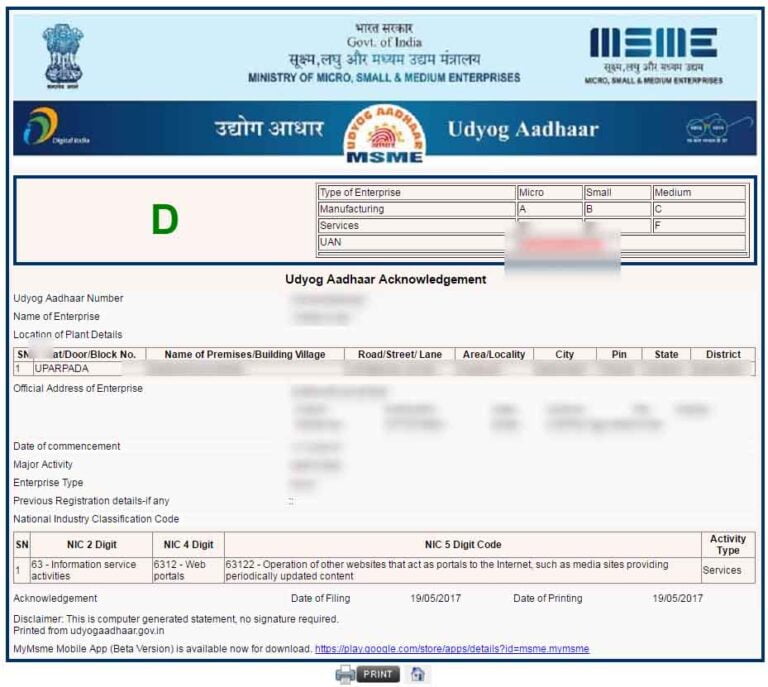
Procedure To Obtain MSME / SSI / UDYAM Registration Certificate Online
Fill Up Application Form
Make Online Payment
Executive Will Process Application
Receive Certificate On Mail
