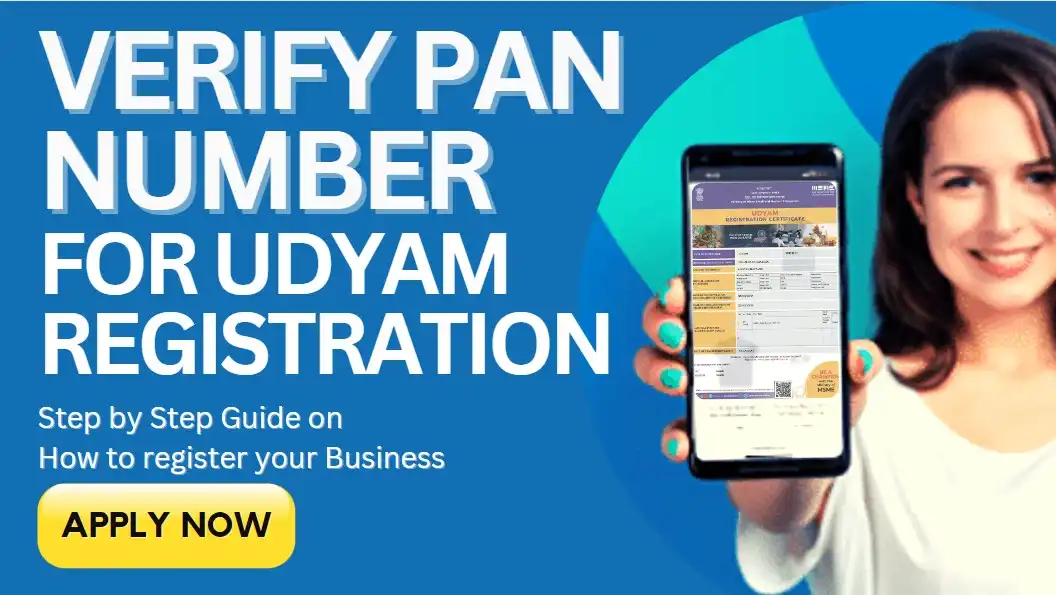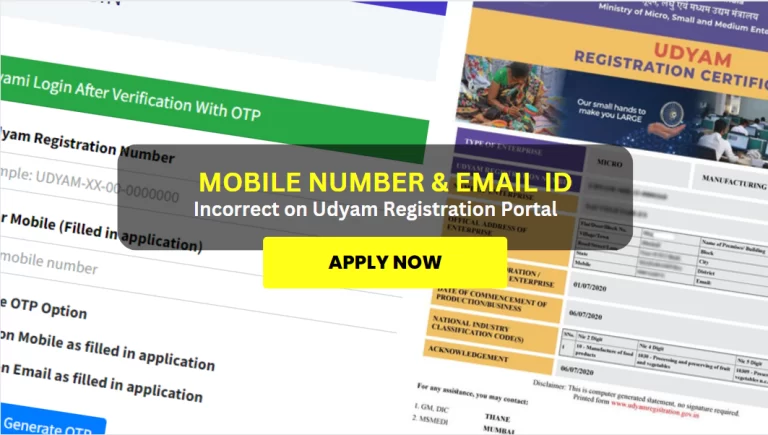Learn Udyam Registration Search by PAN and How to Find Your Udyam Registration Number easily. Follow simple steps to check, verify, and retrieve your Udyam details using your PAN card online.
If you have a small business in India, you might have heard about Udyam Registration. It is a government registration for Micro, Small, and Medium Enterprises (MSMEs). It helps businesses get benefits like loans, subsidies, and tax exemptions. But what if you forget your Udyam Registration Number? Don’t worry! You can find it using your PAN card. In this blog, I will explain step by step how to find your Udyam Registration Number from your PAN number.
Udyam Registration Search by PAN
What is Udyam Registration?
Udyam Registration is a unique identification for MSMEs. It replaces the old Udyog Aadhaar system. If you have a business, you must register on the Udyam portal to get benefits from the government. Once registered, you get a Udyam Registration Number (URN), which is useful for various official purposes.
Why is PAN Card Important for Udyam Registration?
PAN (Permanent Account Number) is a unique 10-digit number issued by the Income Tax Department. When you register for Udyam, your PAN is linked to your registration. So, if you ever forget your Udyam Registration Number, you can search for it using your PAN.
How to Find Udyam Registration Number from PAN Number?
If you don’t remember your Udyam Registration Number, follow these steps to find it using your PAN number:
- Go to the Official Udyam Website
Open your web browser and visit the official Udyam Registration website - Click on “Forgot Udyam Registration Number”
On the homepage, look for an option that says “Forgot Udyam Registration Number” and click on it. - Enter Your PAN Number
You will see a new page asking for your PAN card details. Enter your 10-digit PAN number correctly. - Select Your Business Type
Choose whether your business is a Proprietorship, Partnership, Private Limited, or another type. - Verify Your Details
You may need to verify your details using an OTP sent to your registered mobile number or email. - Get Your Udyam Registration Number
After verification, your Udyam Registration Number will be displayed on the screen. You can note it down or take a screenshot.
Udyam Registration Search by PAN Number
Another way to check your Udyam Registration details is through a direct search. Here’s how:
- Visit the Udyam Registration Verification Page.
- Enter your PAN number in the search box.
- Click on “Validate” or “Search.”
- Your Udyam details will appear on the screen if they match the records.
Udyam Registration Search by PAN App
There are some mobile apps that allow you to search for Udyam Registration using your PAN number. Here’s how you can do it:
- Download a trusted Udyam Registration app from Google Play Store.
- Open the app and go to the “Search Udyam by PAN” option.
- Enter your PAN number and business details.
- Verify with OTP if required.
- Your Udyam details will be displayed.
Udyam Registration Search by PAN App Login
Some apps require login credentials. If you are using an app, follow these steps:
- Log in to the app using your registered mobile number or email.
- Go to the “Search Udyam Registration” section.
- Enter your PAN number.
- Click on “Search” to get your Udyam details.
Udyam Registration Search by PAN by Aadhaar Number
If you don’t have access to your PAN details, you can also find your Udyam Registration Number using your Aadhaar number. Here’s how:
- Visit the Udyam Registration portal.
- Click on “Find Udyam Registration Number.”
- Choose the “Search by Aadhaar” option.
- Enter your Aadhaar number and verify with OTP.
- Your Udyam Registration Number will be shown on the screen.
Udyam Registration Search by PAN Card
Sometimes, people refer to searching by “PAN Card” instead of just “PAN.” The process remains the same. Use your PAN number from the card and follow the above steps to find your Udyam details.
Udyam Registration Check by PAN
If you already know your Udyam Registration Number and just want to verify it, you can do a quick check:
- Go to the Udyam Verification page.
- Enter your PAN number or Udyam Registration Number.
- Click on “Check” or “Verify.”
- Your registration details will be displayed.
Udyam Registration Verification by PAN
Verification ensures that your Udyam details are correct and up to date. If you are applying for a loan or any government benefit, officials may ask you to verify your Udyam Registration. The steps are the same as checking your Udyam Registration.
What is My Udyam Registration Number?
If you are asking, “What is my Udyam Registration Number?” then you can use any of the above methods to find it. The easiest way is to check your email or SMS from when you registered. If you don’t find it, use the PAN-based search on the Udyam portal.
Conclusion
Finding your Udyam Registration Number using your PAN and aadhar no is very simple. Whether you forgot your number or need to verify it, the Udyam portal provides an easy way to search. You can also use Aadhaar or mobile apps for quick access. Always keep your registration details safe for future use. If you face any issues, you can contact Udyam support for help.
Now that you know how to find your Udyam Registration Number, you don’t have to worry if you forget it. Just follow these steps, and you’ll get it in no time!