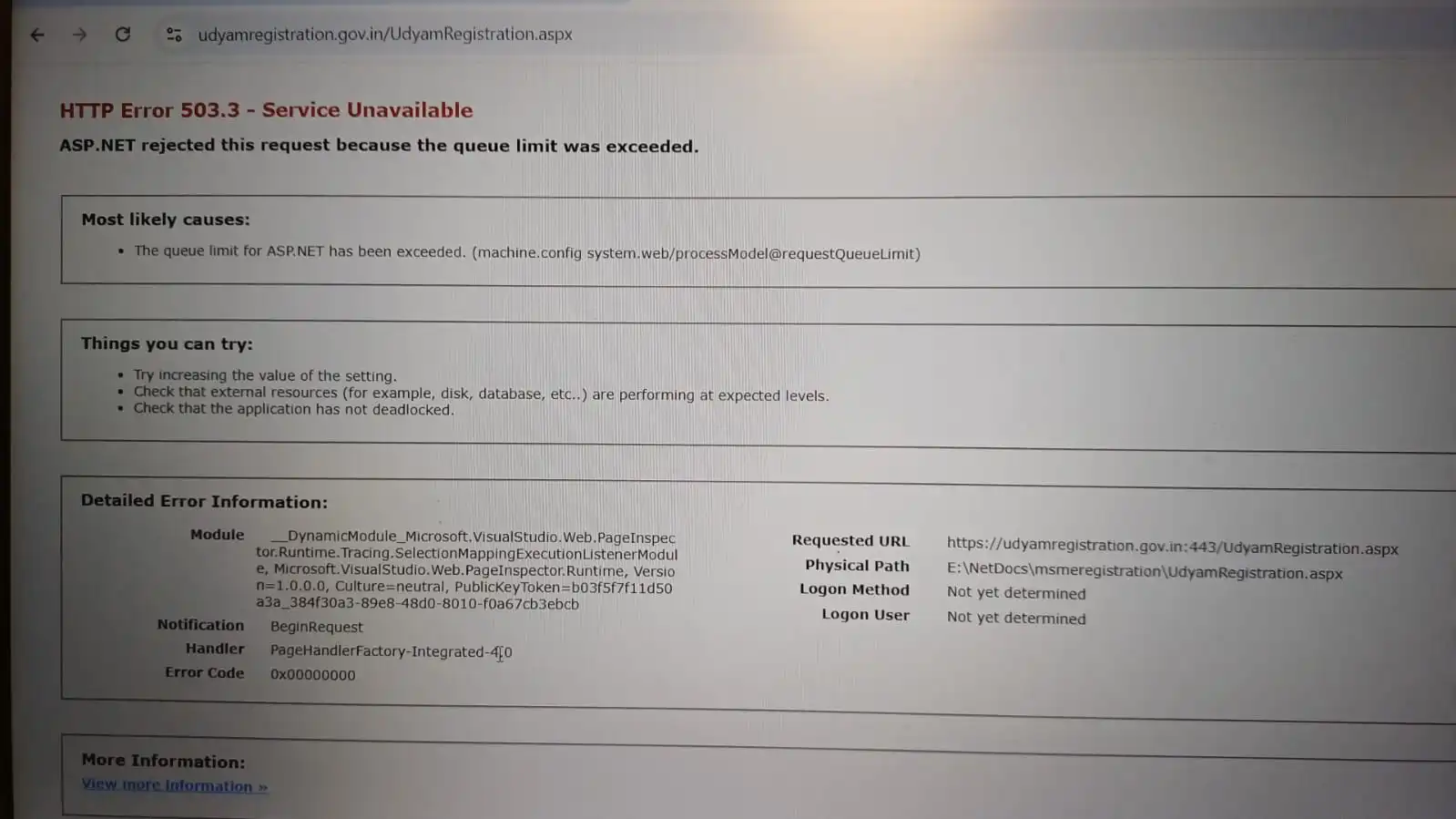The “HTTP Error 503: The service is unavailable” indicates that the Udyam Registration Portal’s server cannot handle your request due to temporary issues. This error often points to server-side problems, meaning there’s nothing wrong with your internet or device. The 503 error typically arises when the server is under maintenance, overloaded with requests, or facing technical difficulties.
Let’s explore why this happens and what you can do about it.
What is HTTP Error 503?
The HTTP 503 error means the server is temporarily unable to process the request. Unlike permanent server failures, a 503 error is a temporary issue, often resolved after a short period. It can be frustrating when you’re trying to register for your MSME certificate on the Udyam portal, but it generally doesn’t indicate a major problem.
Common Causes of HTTP 503 Error on the Udyam Portal
- Server Maintenance or Downtime: The most likely reason for seeing a 503 error on the Udyam portal is server maintenance. Government websites, including Udyam, schedule regular maintenance, during which services may be unavailable.
- Server Overload: If too many people are trying to access the portal at once, the server might not be able to handle the volume. This could happen during peak times, such as near important deadlines for registration or compliance.
- Resource Exhaustion: Sometimes, the server’s memory, CPU, or storage resources are fully used, making it unresponsive to new requests.
- Misconfigured Servers: Issues like misconfigured server settings, such as DNS misconfiguration or problems with the application framework, can also trigger this error.
How to Fix or Handle HTTP 503 Error on Udyam Portal
- Check for Scheduled Maintenance: Before taking any other action, visit official Udyam updates or their social media handles to see if there’s scheduled maintenance going on. If so, simply wait for the process to complete.
- Try Again Later: If the server is overloaded, waiting and trying again after a few minutes or hours can resolve the issue. Peak hours can cause bottlenecks, but the problem usually subsides during off-peak hours.
- Clear Your Browser Cache: Occasionally, stored cache or cookies can cause connection problems. Clearing them and reloading the portal might resolve the issue.
- Restart Your Internet Connection: Though this is more of a client-side issue, sometimes a simple internet restart might help establish a stable connection with the portal.
- Contact Udyam Support: If the issue persists for an extended period, reaching out to Udyam’s official support channels might help. They can confirm if there’s a server-side issue or advise on what to do next.
If you’re a business owner facing difficulties with Udyam registration, whether it’s navigating the portal or resolving errors like the HTTP 503 issue, feel free to contact us for expert assistance at an affordable price. We provide comprehensive paid support for Udyam registration, ensuring a smooth and hassle-free process so you can focus on growing your business. Reach out today, and we’ll guide you through every step!
We are available to answer your questions. Send us a WhatsApp message and we’ll respond as soon as we’re available! Send us a WhatsApp message.
How to Prevent Future 503 Errors
If you frequently encounter this error on Udyam or any similar site, consider these tips:
- Visit During Off-Peak Hours: Udyam portals are more stable early in the morning or late at night when fewer people are trying to access the site.
- Use Stable Internet Connections: Ensure you have a stable and fast connection to avoid timing out when connecting to the Udyam portal.
By understanding the nature of the 503 error and following these steps, you can minimize disruptions and complete your Udyam registration smoothly.