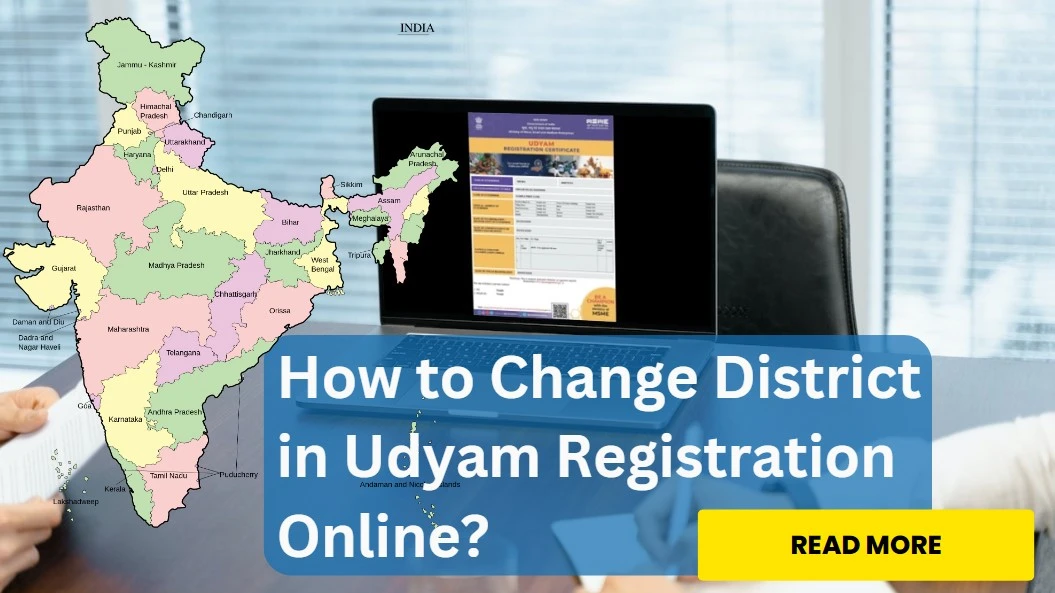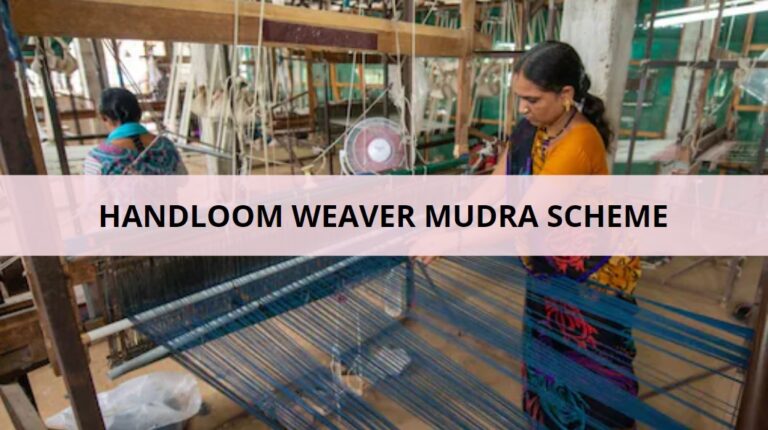Are you an entrepreneur who needs to change the district in your Udyam registration? In this article, we will guide you through the step-by-step process of changing the district in your Udyam registration online. Udyam registration is a crucial step for small and medium enterprises (SMEs) in India, as it provides various benefits and recognition from the government. So, let’s dive in and learn how to change the district in your Udyam registration easily.
Understanding Udyam Registration
Udyam registration is a simplified process designed to facilitate the registration of micro, small, and medium enterprises (MSMEs) in India. It replaced the earlier system known as the Udyog Aadhaar Memorandum (UAM). The Udyam registration is entirely online, making it convenient for entrepreneurs to register their businesses.
Udyam registration is an initiative introduced by the Indian government to promote and support small and medium-sized enterprises. It provides various benefits, including access to credit, loans, subsidies, and government tenders. However, there might be instances where you need to change the district mentioned in your Udyam registration. Whether you are relocating your business or expanding to a new district, updating your Udyam registration is essential to ensure accurate information and avail the benefits specific to your new location.
Reasons to Change District in Udyam Registration
There can be various reasons why you might need to change the district in your Udyam registration. Some common scenarios include:
Relocation of Business
If you are moving your business to a different district, it is crucial to update your Udyam registration to reflect the new location accurately.
Expansion to a New District
As your business grows, you might decide to expand to new districts. In such cases, updating your Udyam registration will help you access location-specific benefits and opportunities.
Errors or Changes in District Information
Occasionally, errors or changes in the district information provided during the initial registration process may need to be corrected. It is important to ensure accurate and up-to-date details in your Udyam registration.
Prerequisites for Changing District
Before you proceed with changing the district in your Udyam registration, make sure you have the following prerequisites:
Valid Udyam Registration
To modify any details in your Udyam registration, you must have a valid Udyam registration number. Ensure that your registration is active and up-to-date.
Access to Udyam Registration Portal
You need access to the Udyam registration portal, which can be found on the official website of the Ministry of Micro, Small, and Medium Enterprises (MSME).
Necessary Documents
Prepare the necessary documents to support your district change request. These documents may include proof of address, proof of identity, and other supporting documents as specified by the registration portal.
Step-by-Step Guide to Changing District in Udyam Registration
Follow these step-by-step instructions to change the district in your Udyam registration:
Step 1: Visit the Udyam Registration Portal
Access the official Udyam registration portal by visiting the website of the Ministry of MSME.
Step 2: Log In to Your Account
Log in to your Udyam registration account using your registered username and password. If you don’t have an account, create one by following the registration process.
Step 3: Locate the District Change Option
Navigate to the profile or account settings section in your Udyam registration dashboard. Look for the option to change the district.
Step 4: Fill in the Required Details
Provide the necessary details for the district change, such as the new district name, address, and any other relevant information. Ensure that the information is accurate and up-to-date.
Step 5: Upload Supporting Documents
Upload the required supporting documents to validate the district change request. Make sure the documents are clear, legible, and in the specified file formats.
Step 6: Review and Submit
Review all the provided details and documents before submitting your district change request. Double-check for any errors or discrepancies.
Step 7: Confirmation and Approval
After submitting the request, the Udyam registration portal will process your application. You will receive a confirmation of the submission, and the authorities will review and approve your request.
Frequently Asked Questions (FAQs)
Q1: Can I change the district in my Udyam registration multiple times?
Yes, you can change the district in your Udyam registration multiple times. However, it is advisable to ensure that the changes are necessary and accurately reflect your business’s location.
Q2: How long does it take to process a district change request in Udyam registration?
The processing time for a district change request in Udyam registration may vary. It depends on the workload of the registration authorities. Generally, it takes a few business days to process such requests.
Q3: Are there any fees involved in changing the district in Udyam registration?
Yes, there are some fees involved in changing the district in Udyam registration. However, it is recommended to check the latest guidelines or notifications from the registration authorities for any updates.
Q4: Can I change other details besides the district in my Udyam registration?
Yes, you can modify various details besides the district in your Udyam registration. These may include changes in business address, contact details, or other relevant information. Follow the same process as mentioned earlier to update other details.
Q5: Is it mandatory to update the district in Udyam registration if I relocate my business?
Yes, it is mandatory to update the district in your Udyam registration if you relocate your business. Failing to update the district information may result in incorrect records and the potential loss of location-specific benefits and opportunities.
Get Access Now: Project Report for Bank Loan
Q6: What is Udyam registration?
Udyam registration is an initiative introduced by the Indian government to promote and support small and medium-sized enterprises (SMEs). It provides various benefits and recognition from the government.
Q7: How can I change the district in my Udyam registration online?
To change the district in your Udyam registration online, follow these steps:
- Visit the Udyam Registration Portal.
- Log in to your account.
- Locate the district change option.
- Fill in the required details.
- Upload supporting documents.
- Review and submit.
- Await confirmation and approval.
Q8: What are the prerequisites for changing the district in Udyam registration?
The prerequisites for changing the district in Udyam registration include a valid Udyam registration, access to the Udyam Registration Portal, and the necessary supporting documents.
Q9: Can I change other details besides the district in my Udyam registration?
Yes, besides the district, you can modify other details in your Udyam registration such as business address, contact details, and more. Follow the same process as changing the district.
Q10: Is it mandatory to update the district in Udyam registration if I relocate my business?
Yes, it is mandatory to update the district in your Udyam registration if you relocate your business. This ensures accurate records and access to location-specific benefits and opportunities.
Conclusion
Changing the district in your Udyam registration is a crucial step to ensure accurate information and avail location-specific benefits for your business. By following the step-by-step guide provided in this article, you can easily update the district in your Udyam registration online. Remember to keep your Udyam registration up-to-date to make the most of the government initiatives and support available for small and medium-sized enterprises.
Follow us on Google News